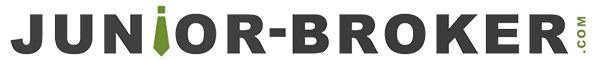Taiwanese computer maker Asus has entered the wearables arena with the ZenWatch, a good-looking, mid-priced Android™ smartwatch.
Taiwanese computer maker Asus has entered the wearables arena with the ZenWatch, a good-looking, mid-priced Android™ smartwatch.
The Asus ZenWatch certainly looks more like a watch than a smartwatch, and that’s a good thing. Despite its high-tech cred it actually has a bit of a retro feel, with a leather strap with clasp fastening and metal trim around the display. It has a nice line in analogue watch faces too, though there are plenty of ultra-modern digital designs to choose from as well.
The strap is attached by standard pins, so you can fit your own should you feel the need and the rectangular screen is large without being overbearing. It has IP55 water resistance, which should protect it against rain and splashes and the Gorilla glass covering the screen will resist most scratches.
At 50g and 9mm deep it’s big enough to include a good-sized 1.63in screen without being too much of a drag on your wrist. The AMOLED screen offers a decently sharp resolution of 320×320 pixels (278ppi) and is bright and clear enough to view your notifications even in direct sunlight.
Like the Samsung Gear series it relies on a clip-on charging cradle with a microUSB port so you can connect it to the mains. This one is bigger, and the entire back of the watch fits into it. Size isn’t so much of a problem, it’s still easily pocketable and it’s arguably a bit harder to lose than Samsung’s. The problem is that it needs one in the first place, since it’s a fiddly thing to carry around or to leave around the house to get lost.
Like most smartwatches, you connect it to your phone using Bluetooth and you can either use Android Wear or Asus’s own app, which offers a few built-in features, including the ability to customise your watch faces, plus Find my watch, Forgot phone warning (for when you unexpectedly break the Bluetooth link) and SOS, which sends a message to friends or family in case of an emergency.
 Once you’re connected you get all the usual Android Wear features, like voice recognition, message and Google Now alerts, plus health integration, including a heart monitor. Unusually, this is on the front rather than the back, so you need to press your fingers onto the sides of the watch to get a reading. Not a problem, as it turns out, so long as you have two hands, and you don’t have to press the watch down onto your wrist as you often do with a back-placed monitor.
Once you’re connected you get all the usual Android Wear features, like voice recognition, message and Google Now alerts, plus health integration, including a heart monitor. Unusually, this is on the front rather than the back, so you need to press your fingers onto the sides of the watch to get a reading. Not a problem, as it turns out, so long as you have two hands, and you don’t have to press the watch down onto your wrist as you often do with a back-placed monitor.
Battery life didn’t impress, and though it got us through the day safely enough, it didn’t deliver much more — you can expect to have to charge it every evening.
The Asus ZenWatch looks more like a watch than a gimmick — and that’s a step forward in comparison with some smartwatches. It looks good, is well made and performs its tasks well enough but it’s a shame you’re tied to the clip-on dock for charging.